https://www.autohome.com.cn/car/
现在去写Python的爬虫。
之前了解有多个爬虫框架,用过Scrapy,貌似有点点复杂。
听说PySpider不错,去试试,主要看中的是“WEB 界面编写”
先去了解对比看看:
pyspider vs scrapy
pyspider 和 scrapy 比较起来有什么优缺点吗? – 知乎
Python爬虫框架–pyspider初体验 – CSDN博客
pyspider 爬虫教程(一):HTML 和 CSS 选择器 | Binuxの杂货铺
爬虫框架Sasila—-乞丐版scrapy+webmagic+pyspider – 后端 – 掘金
还是直接去用吧
pyspider
pyspider是开源强大的python爬虫系统 – pyspider中文网
继续参考:
https://cuiqingcai.com/2652.html
去试试
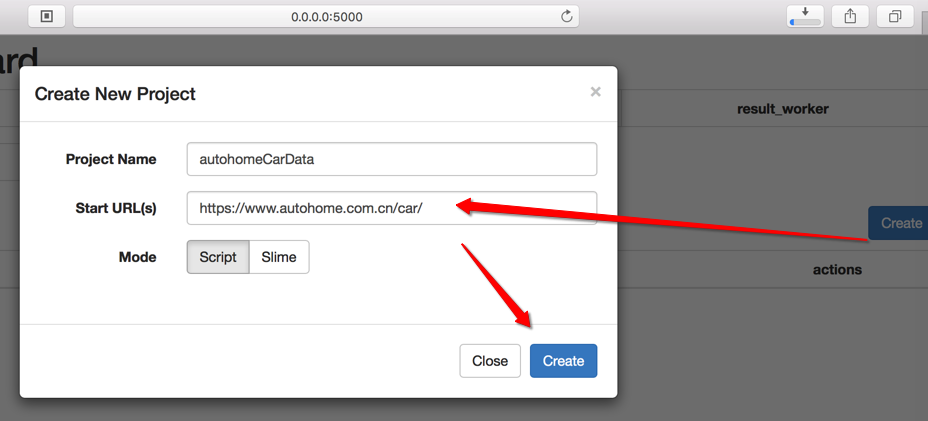
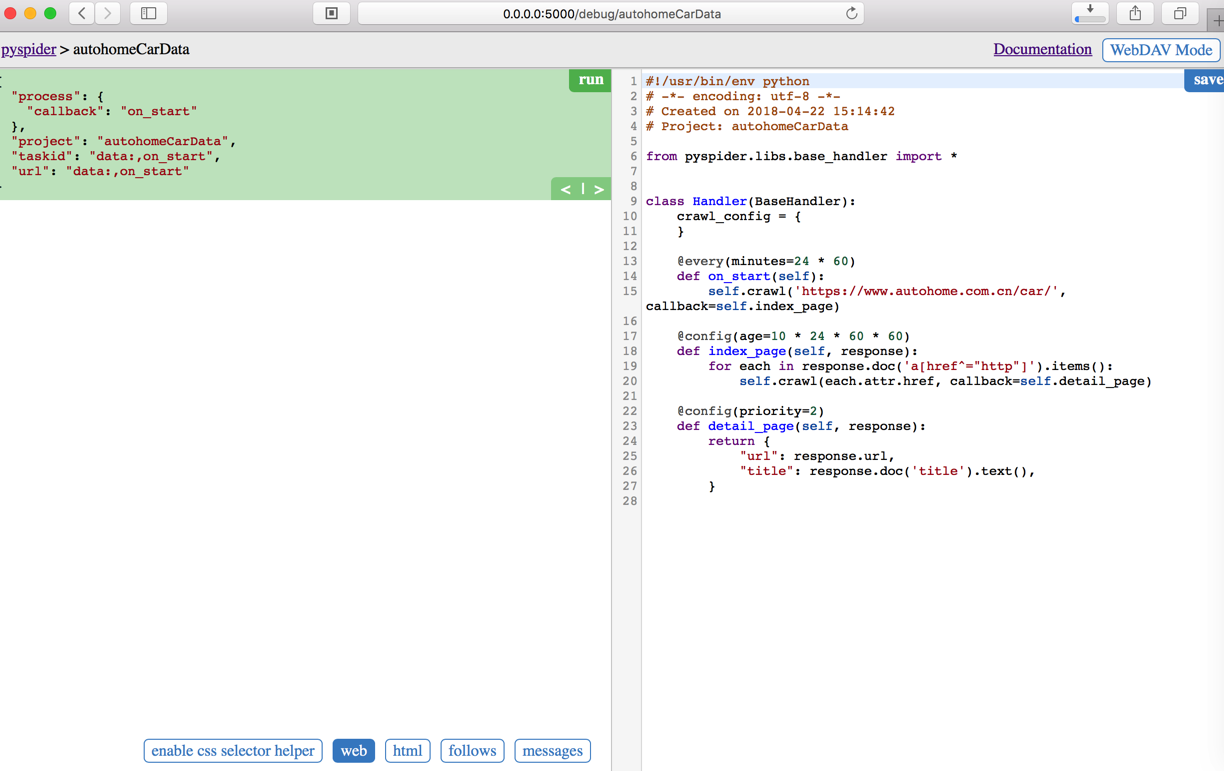
然后点击Run后,再点击detail_page的Run按钮:
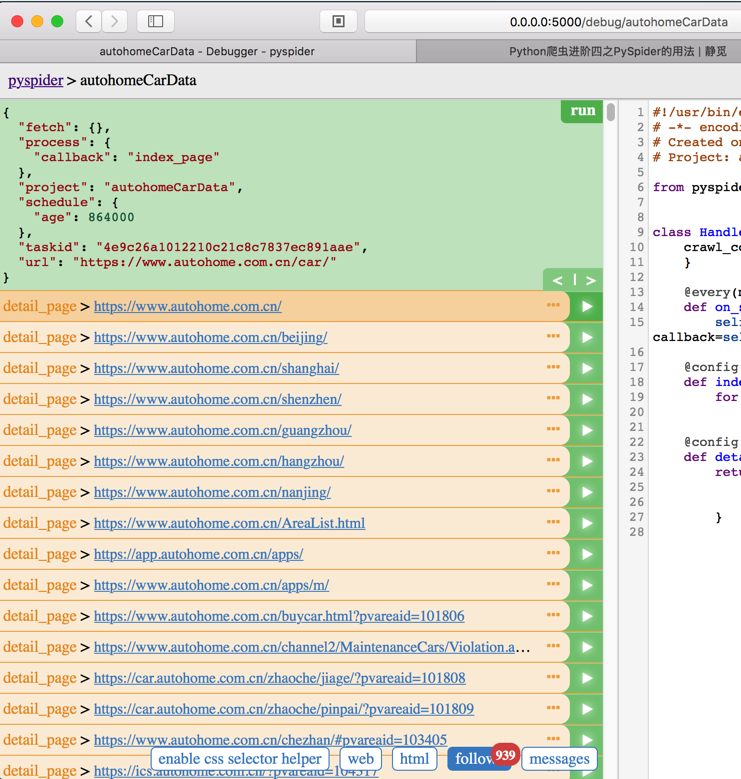
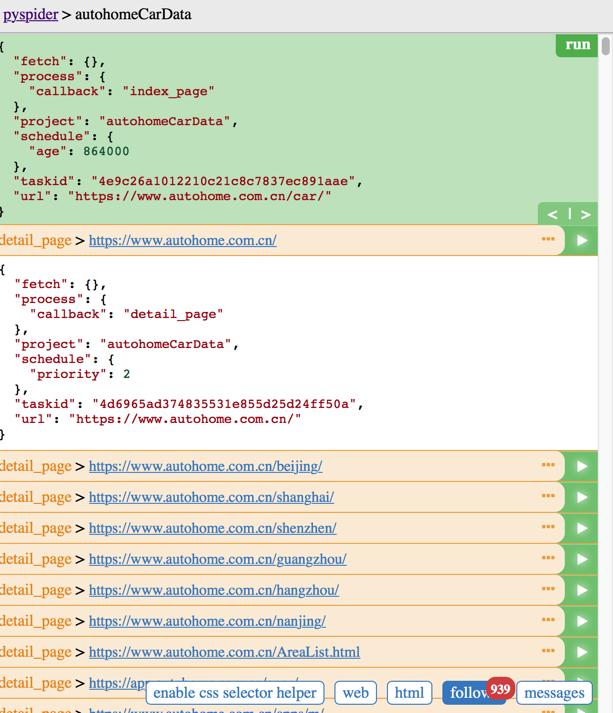
点击web,显示空白啊:
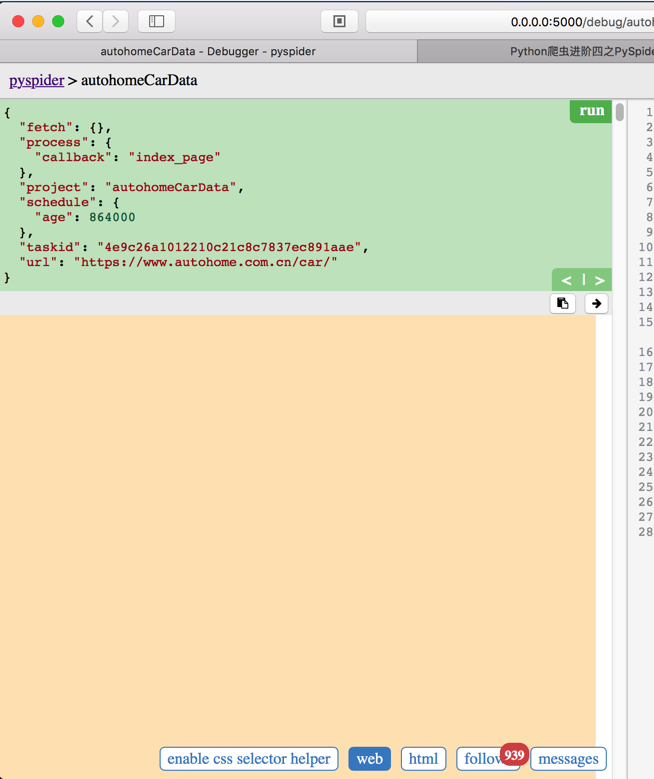
不过点击html,可以看到html:
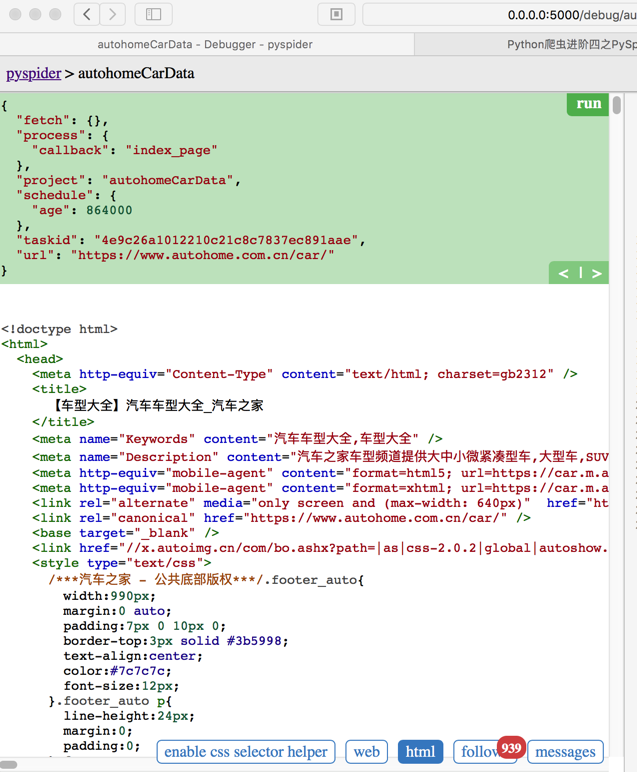
参考:
继续搞懂
点击回来管理页面:
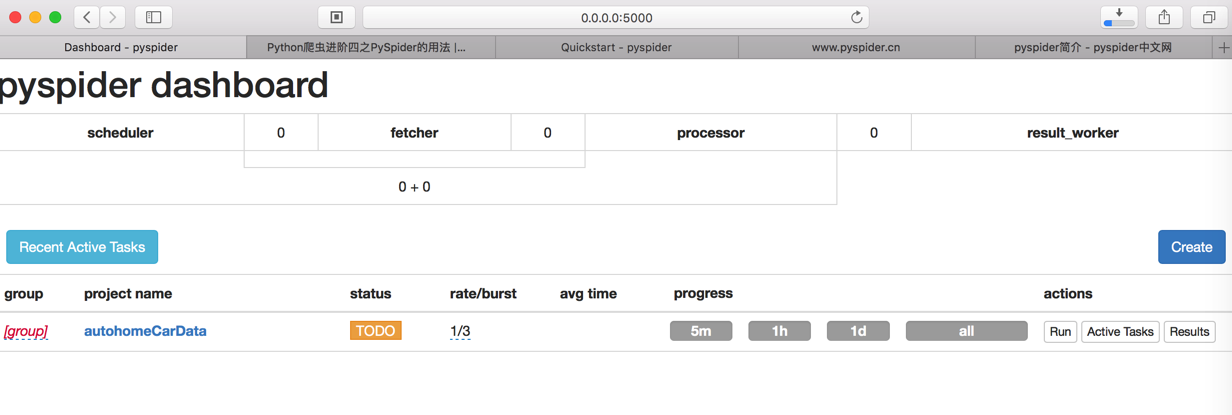
然后去研究如何使用:
二是又发现另外的问题:
【已解决】pyspider中如何加载汽车之家页面中的更多内容
后来换了Chrome浏览器,继续抓取页面,点击web,就可以看到页面了:
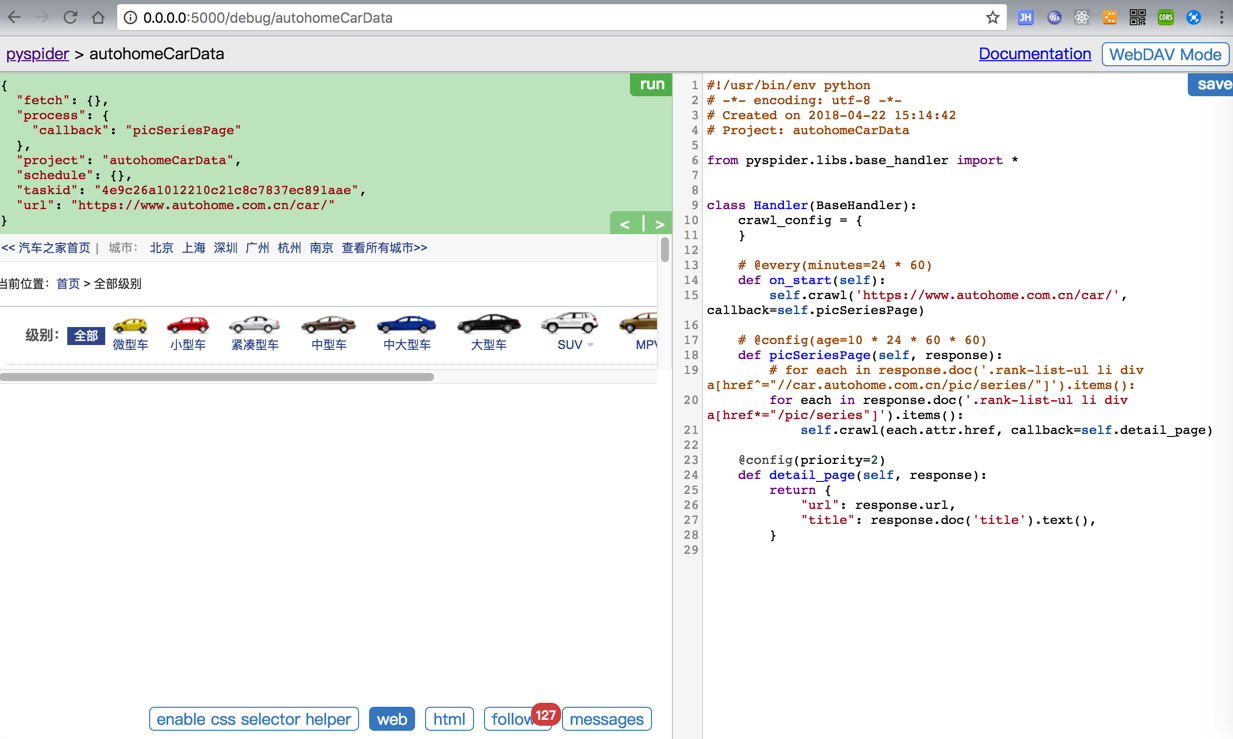
但是很明显和正常的内容相比:
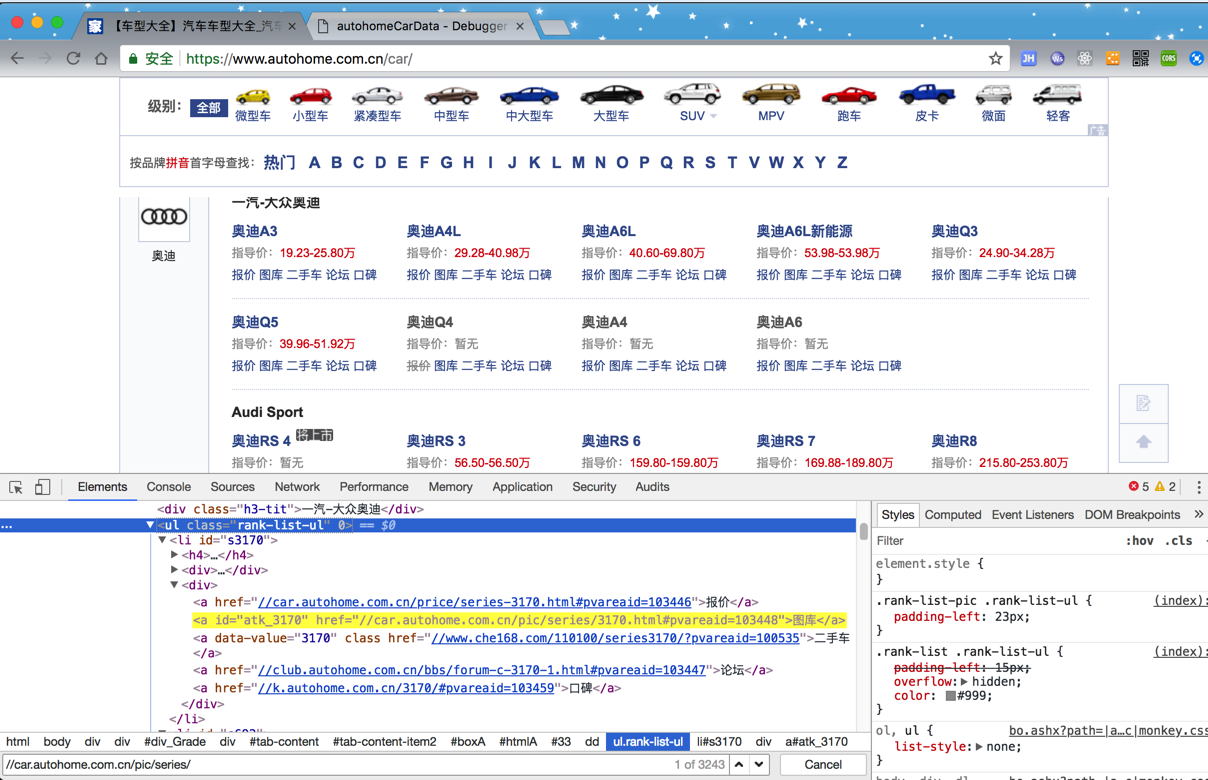
还是缺少了内容
-》估计是js没有加载?
后来好像加载web页面内容也是正常的了。
继续调试
现在已经用代码:
#!/usr/bin/env python
# -*- encoding: utf-8 -*-
# Created on 2018-04-22 15:14:42
# Project: autohomeCarData
from pyspider.libs.base_handler import *
import string
class Handler(BaseHandler):
crawl_config = {
}
# @every(minutes=24 * 60)
def on_start(self):
for eachLetter in list(string.ascii_lowercase):
self.crawl("https://www.autohome.com.cn/grade/carhtml/%s.html" % eachLetter, callback=self.gradCarHtmlPage)
def gradCarHtmlPage(self, response):
picSeriesItemList = response.doc('.rank-list-ul li div a[href*="/pic/series"]').items()
# print("len(picSeriesItemList)=%s"%(len(picSeriesItemList)))
for each in picSeriesItemList:
self.crawl(each.attr.href, callback=self.detail_page)
# @config(age=10 * 24 * 60 * 60)
def picSeriesPage(self, response):
# for each in response.doc('.rank-list-ul li div a[href^="//car.autohome.com.cn/pic/series/"]').items():
for each in response.doc('.rank-list-ul li div a[href*="/pic/series"]').items():
self.crawl(each.attr.href, callback=self.detail_page)
@config(priority=2)
def detail_page(self, response):
# <a href="/pic/series-t/66.html">查看停产车型&nbsp;&gt;</a>
# <a class="ckmore" href="/pic/series/588.html">查看在售车型&nbsp;&gt;</a>
# <span class="fn-right">&nbsp;</span>
fnRightPicSeries = response.doc('.search-pic-tbar .fn-right a[href*="/pic/series"]')
print("fnRightPicSeries=", fnRightPicSeries)
if fnRightPicSeries:
# hrefValue = fnRightPicSeries.attr.href
# print("hrefValue=", hrefValue)
# fullPicSeriesUrl = "https://car.autohome.com.cn" + hrefValue
fullPicSeriesUrl = fnRightPicSeries.attr.href
print("fullPicSeriesUrl=", fullPicSeriesUrl)
self.crawl(fullPicSeriesUrl, callback=self.detail_page)
# contine parse brand data
aDictList = []
# for eachA in response.doc('.breadnav a[href^="/"]').items():
for eachA in response.doc('.breadnav a[href*="/pic/"]').items():
eachADict = {
"text" : eachA.text(),
"href": eachA.attr.href
}
print("eachADict=", eachADict)
aDictList.append(eachADict)
print("aDictList=", aDictList)
mainBrandDict = aDictList[-1]
subBrandDict = aDictList[-2]
brandSerieDict = aDictList[-3]
print("mainBrandDict=%s, subBrandDict=%s, brandSerieDict=%s"%(mainBrandDict, subBrandDict, brandSerieDict))
dtTextList = []
for eachDt in response.doc("dl.search-pic-cardl dt").items():
dtTextList.append(eachDt.text())
print("dtTextList=", dtTextList)
groupCount = len(dtTextList)
print("groupCount=", groupCount)
for eachDt in response.doc("dl.search-pic-cardl dt").items():
dtTextList.append(eachDt.text())
ddUlEltList = []
for eachDdUlElt in response.doc("dl.search-pic-cardl dd ul").items():
ddUlEltList.append(eachDdUlElt)
print("ddUlEltList=", ddUlEltList)
fullModelNameList = []
for curIdx in range(groupCount):
curGroupTitle = dtTextList[curIdx]
print("------[%d] %s" % (curIdx, curGroupTitle))
for eachLiAElt in ddUlEltList[curIdx].items("li a"):
# curModelName = eachLiAElt.text()
curModelName = eachLiAElt.contents()[0]
print("curModelName=", curModelName)
curFullModelName = curGroupTitle + " " + curModelName
print("curFullModelName=", curFullModelName)
fullModelNameList.append(curFullModelName)
print("fullModelNameList=", fullModelNameList)
allSerieDictList = []
for eachFullModelName in fullModelNameList:
curSerieDict = {
"品牌": mainBrandDict["text"],
"子品牌": subBrandDict["text"],
"车系": brandSerieDict["text"],
"车型": eachFullModelName
}
allSerieDictList.append(curSerieDict)
print("allSerieDictList=", allSerieDictList)
return allSerieDictList
2
3
4
5
6
7
8
9
10
11
12
13
14
15
16
17
18
19
20
21
22
23
24
25
26
27
28
29
30
31
32
33
34
35
36
37
38
39
40
41
42
43
44
45
46
47
48
49
50
51
52
53
54
55
56
57
58
59
60
61
62
63
64
65
66
67
68
69
70
71
72
73
74
75
76
77
78
79
80
81
82
83
84
85
86
87
88
89
90
91
92
93
94
95
96
97
98
99
100
101
102
103
104
105
106
107
108
109
能返回所需要的json对象了:
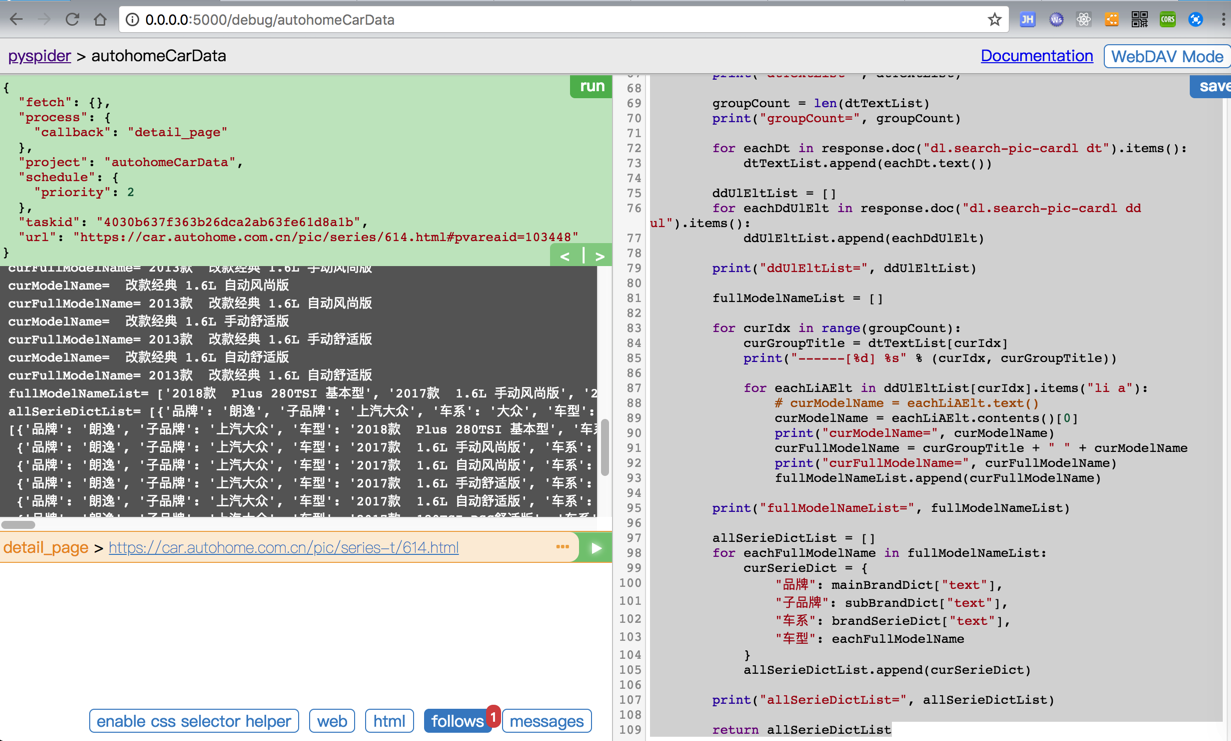
接着就是去:
如何把结果保存为csv或excel
【已解决】PySpider如何把json结果数据保存到csv或excel文件中
【已解决】PySpider中如何清空之前运行的数据和正在运行的任务
然后刚才由于用了debug模式,还真的是:
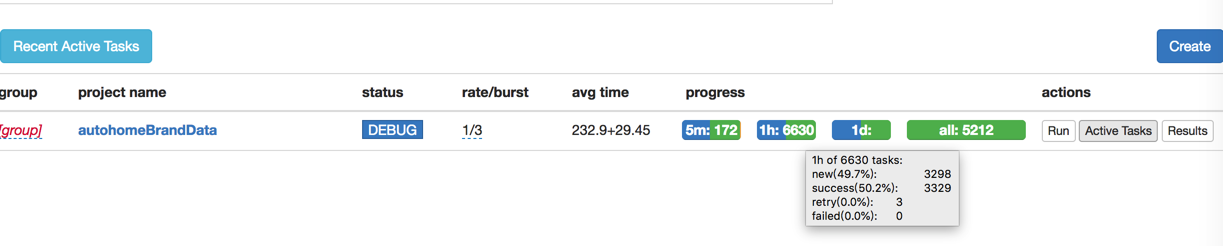
对于遇到一个出错的:
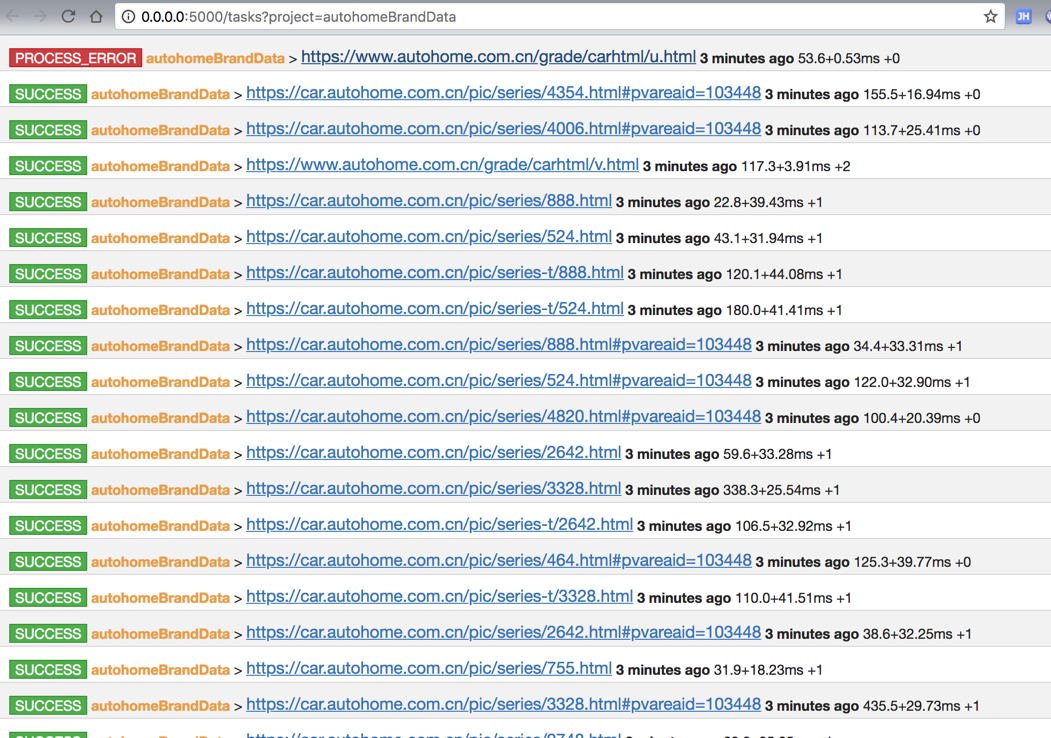
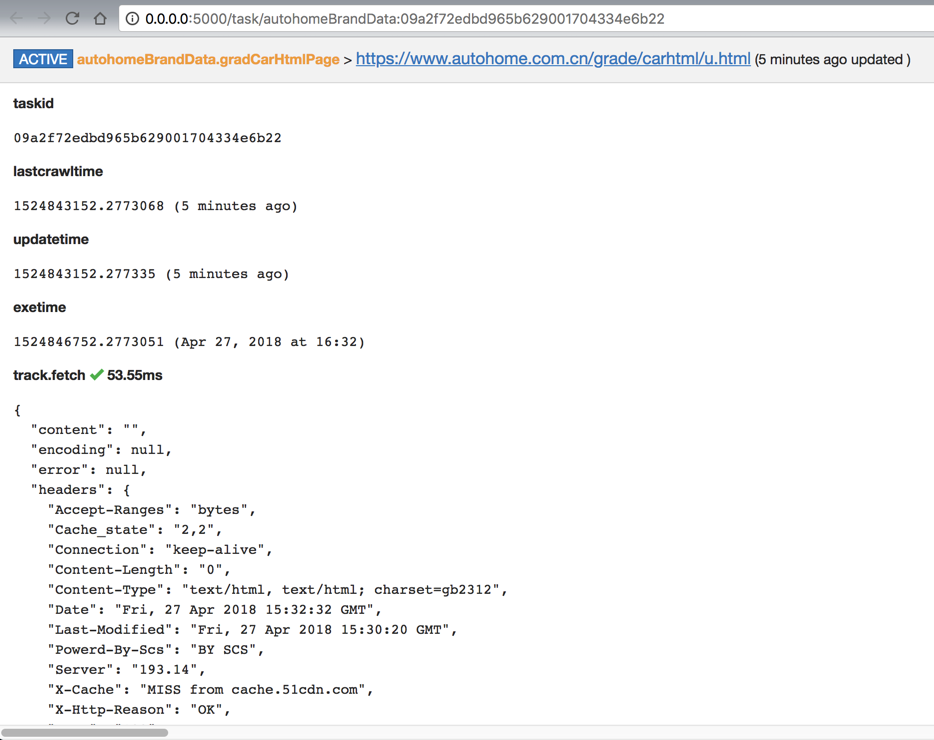
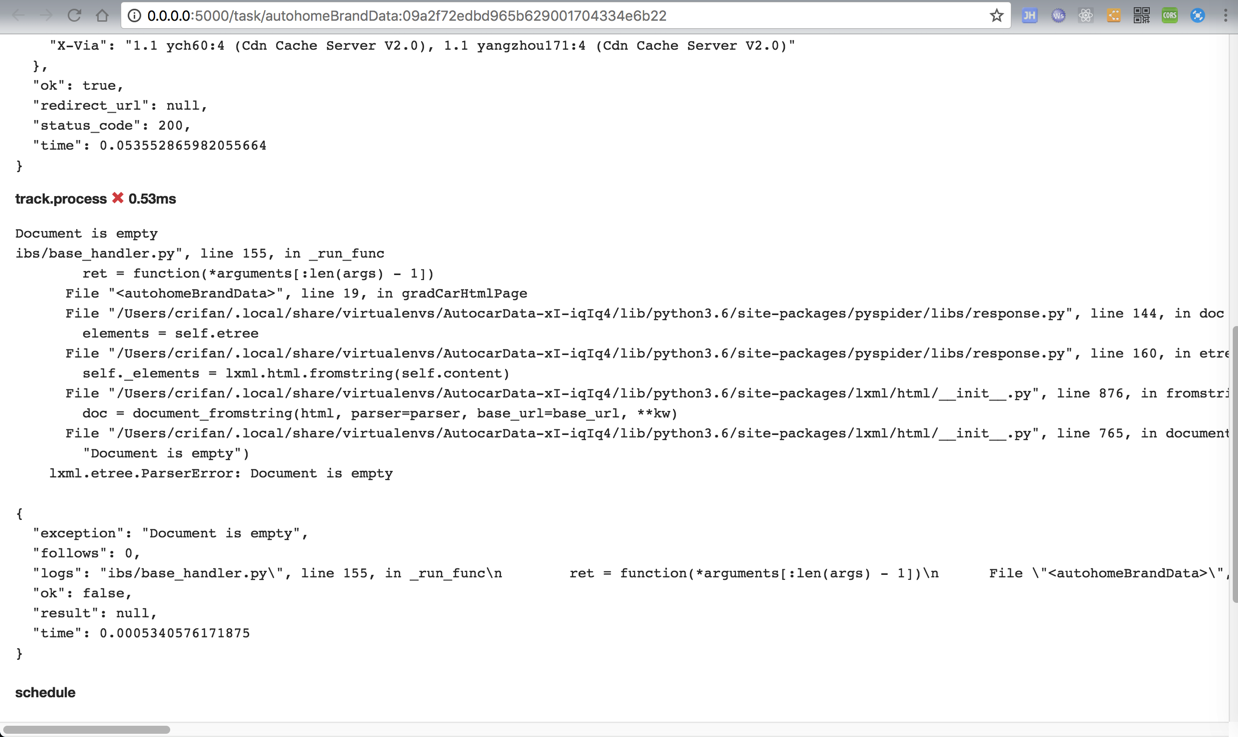
很明显,出错了:
track.process 0.53ms
Document is empty ibs/base\_handler.py", line 155, in \_run\_func ret = function(\*arguments\[:len(args) \- 1\]) File "<autohomeBrandData>", line 19, in gradCarHtmlPage File "/Users/crifan/.local/share/virtualenvs/AutocarData\-xI\-iqIq4/lib/python3.6/site\-packages/pyspider/libs/response.py", line 144, in doc elements = self.etree File "/Users/crifan/.local/share/virtualenvs/AutocarData\-xI\-iqIq4/lib/python3.6/site\-packages/pyspider/libs/response.py", line 160, in etree self.\_elements = lxml.html.fromstring(self.content) File "/Users/crifan/.local/share/virtualenvs/AutocarData\-xI\-iqIq4/lib/python3.6/site\-packages/lxml/html/\_\_init\_\_.py", line 876, in fromstring doc = document\_fromstring(html, parser=parser, base\_url=base\_url, \*\*kw) File "/Users/crifan/.local/share/virtualenvs/AutocarData\-xI\-iqIq4/lib/python3.6/site\-packages/lxml/html/\_\_init\_\_.py", line 765, in document\_fromstring "Document is empty") lxml.etree.ParserError: Document is empty { "exception": "Document is empty", "follows": 0, "logs": "ibs/base\_handler.py\\", line 155, in \_run\_func\\n ret = function(\*arguments\[:len(args) \- 1\])\\n File \\"<autohomeBrandData>\\", line 19, in gradCarHtmlPage\\n File \\"/Users/crifan/.local/share/virtualenvs/AutocarData\-xI\-iqIq4/lib/python3.6/site\-packages/pyspider/libs/response.py\\", line 144, in doc\\n elements = self.etree\\n File \\"/Users/crifan/.local/share/virtualenvs/AutocarData\-xI\-iqIq4/lib/python3.6/site\-packages/pyspider/libs/response.py\\", line 160, in etree\\n self.\_elements = lxml.html.fromstring(self.content)\\n File \\"/Users/crifan/.local/share/virtualenvs/AutocarData\-xI\-iqIq4/lib/python3.6/site\-packages/lxml/html/\_\_init\_\_.py\\", line 876, in fromstring\\n doc = document\_fromstring(html, parser=parser, base\_url=base\_url, \*\*kw)\\n File \\"/Users/crifan/.local/share/virtualenvs/AutocarData\-xI\-iqIq4/lib/python3.6/site\-packages/lxml/html/\_\_init\_\_.py\\", line 765, in document\_fromstring\\n \\"Document is empty\\")\\n lxml.etree.ParserError: Document is empty\\n", "ok": false, "result": null, "time": 0.0005340576171875 }
2
3
4
此处debug模式,导致后续不继续运行了。
后来又去调试了代码,用如下代码:
#!/usr/bin/env python
# -*- encoding: utf-8 -*-
# Created on 2018-04-27 21:53:02
# Project: autohomeBrandData
from pyspider.libs.base_handler import *
import string
import re
class Handler(BaseHandler):
crawl_config = {
}
# @every(minutes=24 * 60)
def on_start(self):
for eachLetter in list(string.ascii_lowercase):
self.crawl("https://www.autohome.com.cn/grade/carhtml/%s.html" % eachLetter, callback=self.gradCarHtmlPage)
@catch_status_code_error
def gradCarHtmlPage(self, response):
print("gradCarHtmlPage: response=", response)
picSeriesItemList = response.doc('.rank-list-ul li div a[href*="/pic/series"]').items()
print("picSeriesItemList=", picSeriesItemList)
# print("len(picSeriesItemList)=%s"%(len(picSeriesItemList)))
for each in picSeriesItemList:
self.crawl(each.attr.href, callback=self.picSeriesPage)
@config(priority=2)
def picSeriesPage(self, response):
# <a href="/pic/series-t/66.html">查看停产车型&nbsp;&gt;</a>
# <a class="ckmore" href="/pic/series/588.html">查看在售车型&nbsp;&gt;</a>
# <span class="fn-right">&nbsp;</span>
fnRightPicSeries = response.doc('.search-pic-tbar .fn-right a[href*="/pic/series"]')
print("fnRightPicSeries=", fnRightPicSeries)
if fnRightPicSeries:
# hrefValue = fnRightPicSeries.attr.href
# print("hrefValue=", hrefValue)
# fullPicSeriesUrl = "https://car.autohome.com.cn" + hrefValue
fullPicSeriesUrl = fnRightPicSeries.attr.href
print("fullPicSeriesUrl=", fullPicSeriesUrl)
self.crawl(fullPicSeriesUrl, callback=self.picSeriesPage)
# contine parse brand data
aDictList = []
# for eachA in response.doc('.breadnav a[href^="/"]').items():
for eachA in response.doc('.breadnav a[href*="/pic/"]').items():
eachADict = {
"text" : eachA.text(),
"href": eachA.attr.href
}
print("eachADict=", eachADict)
aDictList.append(eachADict)
print("aDictList=", aDictList)
mainBrandDict = aDictList[-3]
subBrandDict = aDictList[-2]
brandSerieDict = aDictList[-1]
print("mainBrandDict=%s, subBrandDict=%s, brandSerieDict=%s"%(mainBrandDict, subBrandDict, brandSerieDict))
dtTextList = []
for eachDt in response.doc("dl.search-pic-cardl dt").items():
dtTextList.append(eachDt.text())
print("dtTextList=", dtTextList)
groupCount = len(dtTextList)
print("groupCount=", groupCount)
for eachDt in response.doc("dl.search-pic-cardl dt").items():
dtTextList.append(eachDt.text())
ddUlEltList = []
for eachDdUlElt in response.doc("dl.search-pic-cardl dd ul").items():
ddUlEltList.append(eachDdUlElt)
print("ddUlEltList=", ddUlEltList)
modelDetailDictList = []
for curIdx in range(groupCount):
curGroupTitle = dtTextList[curIdx]
print("------[%d] %s" % (curIdx, curGroupTitle))
for eachLiAElt in ddUlEltList[curIdx].items("li a"):
# 1. model name
# curModelName = eachLiAElt.text()
curModelName = eachLiAElt.contents()[0]
curModelName = curModelName.strip()
print("curModelName=", curModelName)
curFullModelName = curGroupTitle + " " + curModelName
print("curFullModelName=", curFullModelName)
# 2. model id + carSeriesId + spec url
curModelId = ""
curSeriesId = ""
curModelSpecUrl = ""
modelSpecUrlTemplate = "https://www.autohome.com.cn/spec/%s/#pvareaid=2042128"
curModelPicUrl = eachLiAElt.attr.href
print("curModelPicUrl=", curModelPicUrl)
#https://car.autohome.com.cn/pic/series-s32708/3457.html#pvareaid=2042220
foundModelSeriesId = re.search("pic/series-s(?P<curModelId>\d+)/(?P<curSeriesId>\d+)\.html", curModelPicUrl)
print("foundModelSeriesId=", foundModelSeriesId)
if foundModelSeriesId:
curModelId = foundModelSeriesId.group("curModelId")
curSeriesId = foundModelSeriesId.group("curSeriesId")
print("curModelId=%s, curSeriesId=%s", curModelId, curSeriesId)
curModelSpecUrl = (modelSpecUrlTemplate) % (curModelId)
print("curModelSpecUrl=", curModelSpecUrl)
# 3. model status
modelStatus = "在售"
foundStopSale = eachLiAElt.find('i[class*="icon-stopsale"]')
if foundStopSale:
modelStatus = "停售"
else:
foundWseason = eachLiAElt.find('i[class*="icon-wseason"]')
if foundWseason:
modelStatus = "未上市"
modelDetailDictList.append({
"url": curModelSpecUrl,
"车系ID": curSeriesId,
"车型ID": curModelId,
"车型": curFullModelName,
"状态": modelStatus
})
print("modelDetailDictList=", modelDetailDictList)
allSerieDictList = []
for curIdx, eachModelDetailDict in enumerate(modelDetailDictList):
curSerieDict = {
"品牌": mainBrandDict["text"],
"子品牌": subBrandDict["text"],
"车系": brandSerieDict["text"],
"车系ID": eachModelDetailDict["车系ID"],
"车型": eachModelDetailDict["车型"],
"车型ID": eachModelDetailDict["车型ID"],
"状态": eachModelDetailDict["状态"]
}
allSerieDictList.append(curSerieDict)
# print("before send_message: [%d] curSerieDict=%s" % (curIdx, curSerieDict))
# self.send_message(self.project_name, curSerieDict, url=eachModelDetailDict["url"])
print("[%d] curSerieDict=%s" % (curIdx, curSerieDict))
self.crawl(eachModelDetailDict["url"], callback=self.carModelSpecPage, save=curSerieDict)
# print("allSerieDictList=", allSerieDictList)
# return allSerieDictList
#def on_message(self, project, msg):
# print("on_message: msg=", msg)
# return msg
@catch_status_code_error
def carModelSpecPage(self, response):
print("carModelSpecPage: response=", response)
# https://www.autohome.com.cn/spec/32708/#pvareaid=2042128
curSerieDict = response.save
print("curSerieDict", curSerieDict)
# cityDealerPriceInt = 0
# cityDealerPriceElt = response.doc('.cardetail-infor-price #cityDealerPrice span span[class*="price"]')
# print("cityDealerPriceElt=%s" % cityDealerPriceElt)
# if cityDealerPriceElt:
# cityDealerPriceFloatStr = cityDealerPriceElt.text()
# print("cityDealerPriceFloatStr=", cityDealerPriceFloatStr)
# cityDealerPriceFloat = float(cityDealerPriceFloatStr)
# print("cityDealerPriceFloat=", cityDealerPriceFloat)
# cityDealerPriceInt = int(cityDealerPriceFloat * 10000)
# print("cityDealerPriceInt=", cityDealerPriceInt)
msrpPriceInt = 0
# body > div.content > div.row > div.column.grid-16 > div.cardetail.fn-clear > div.cardetail-infor > div.cardetail-infor-price.fn-clear > ul > li.li-price.fn-clear > span
# 厂商指导价=厂商建议零售价格=MSRP=Manufacturer's suggested retail price
msrpPriceElt = response.doc('.cardetail-infor-price li[class*="li-price"] span[data-price]')
print("msrpPriceElt=", msrpPriceElt)
if msrpPriceElt:
msrpPriceStr = msrpPriceElt.attr("data-price")
print("msrpPriceStr=", msrpPriceStr)
foundMsrpPrice = re.search("(?P<msrpPrice>[\d\.]+)万元", msrpPriceStr)
print("foundMsrpPrice=", foundMsrpPrice)
if foundMsrpPrice:
msrpPrice = foundMsrpPrice.group("msrpPrice")
print("msrpPrice=", msrpPrice)
msrpPriceFloat = float(msrpPrice)
print("msrpPriceFloat=", msrpPriceFloat)
msrpPriceInt = int(msrpPriceFloat * 10000)
print("msrpPriceInt=", msrpPriceInt)
# curSerieDict["经销商参考价"] = cityDealerPriceInt
curSerieDict["厂商指导价"] = msrpPriceInt
return curSerieDict
2
3
4
5
6
7
8
9
10
11
12
13
14
15
16
17
18
19
20
21
22
23
24
25
26
27
28
29
30
31
32
33
34
35
36
37
38
39
40
41
42
43
44
45
46
47
48
49
50
51
52
53
54
55
56
57
58
59
60
61
62
63
64
65
66
67
68
69
70
71
72
73
74
75
76
77
78
79
80
81
82
83
84
85
86
87
88
89
90
91
92
93
94
95
96
97
98
99
100
101
102
103
104
105
106
107
108
109
110
111
112
113
114
115
116
117
118
119
120
121
122
123
124
125
126
127
128
129
130
131
132
133
134
135
136
137
138
139
140
141
142
143
144
145
146
147
148
149
150
151
152
153
154
155
156
157
158
159
160
161
162
163
164
165
166
167
168
169
170
171
172
173
174
175
176
177
178
179
180
181
182
183
184
185
186
187
188
189
190
191
192
193
运行后,点击导出的csv:
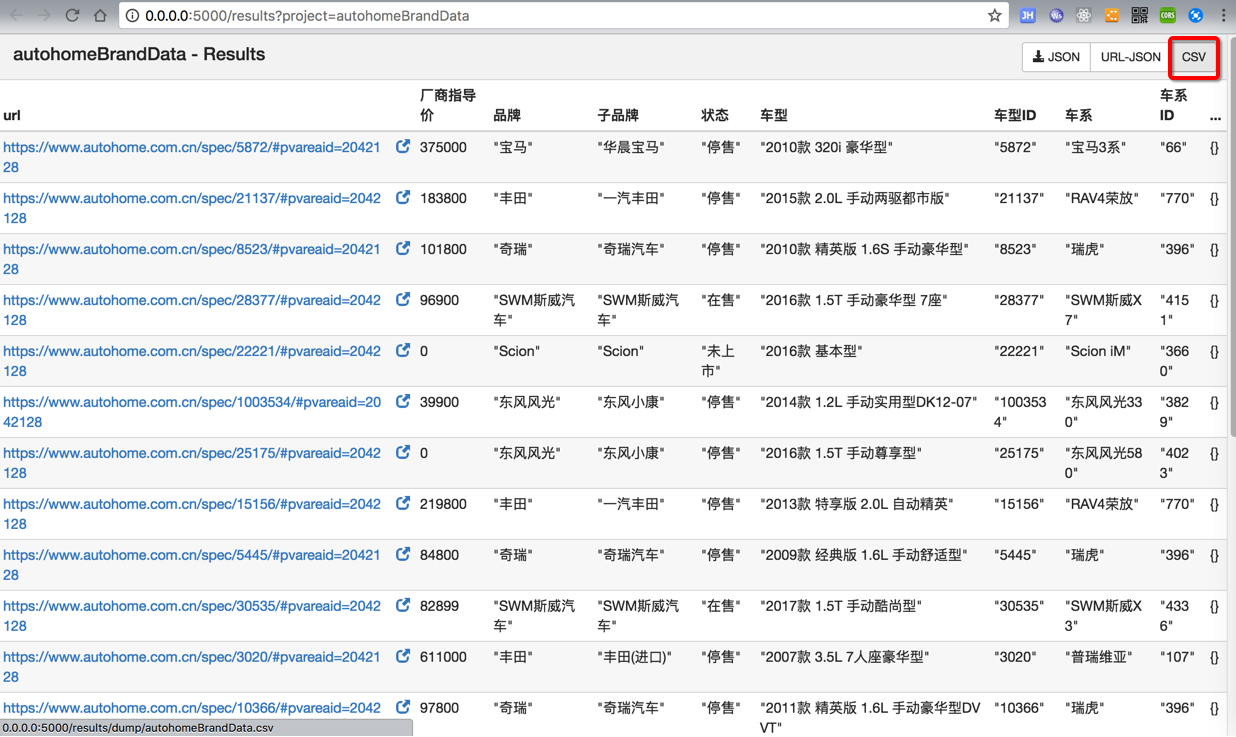
保存出如下结果:
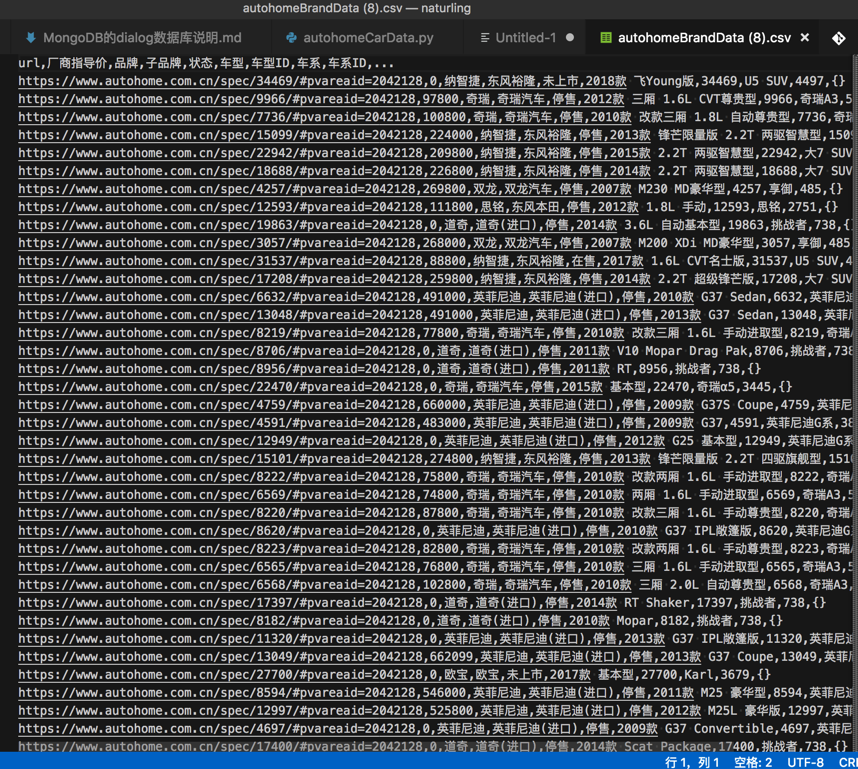
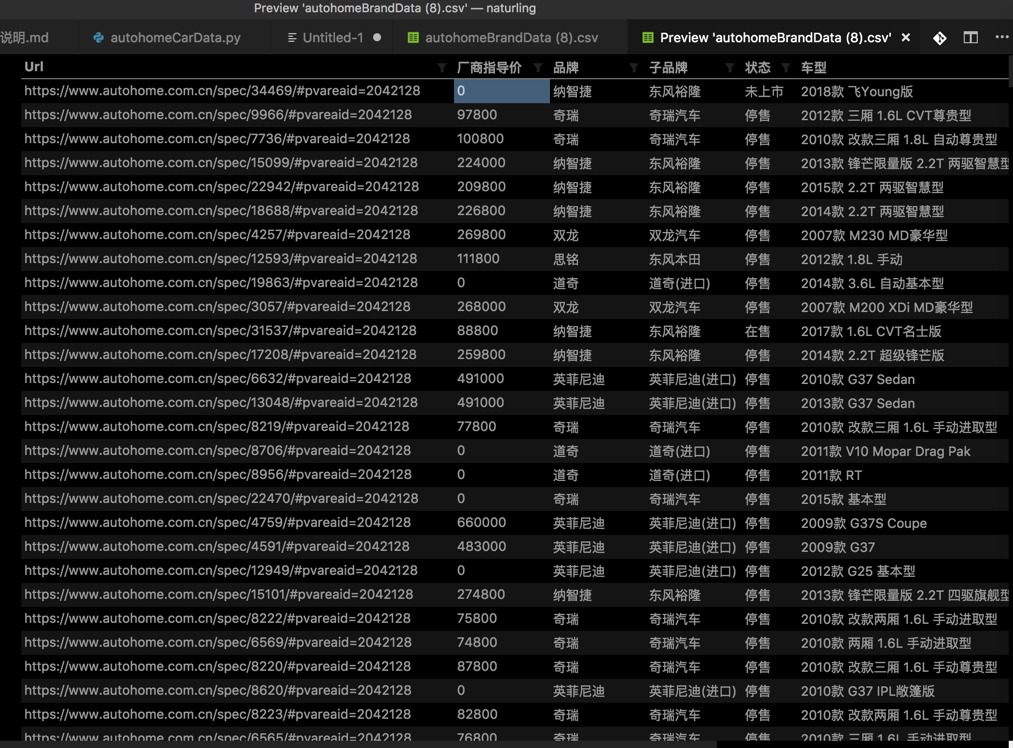
转载请注明:在路上 » 【已解决】写Python爬虫爬取汽车之家品牌车系车型数据