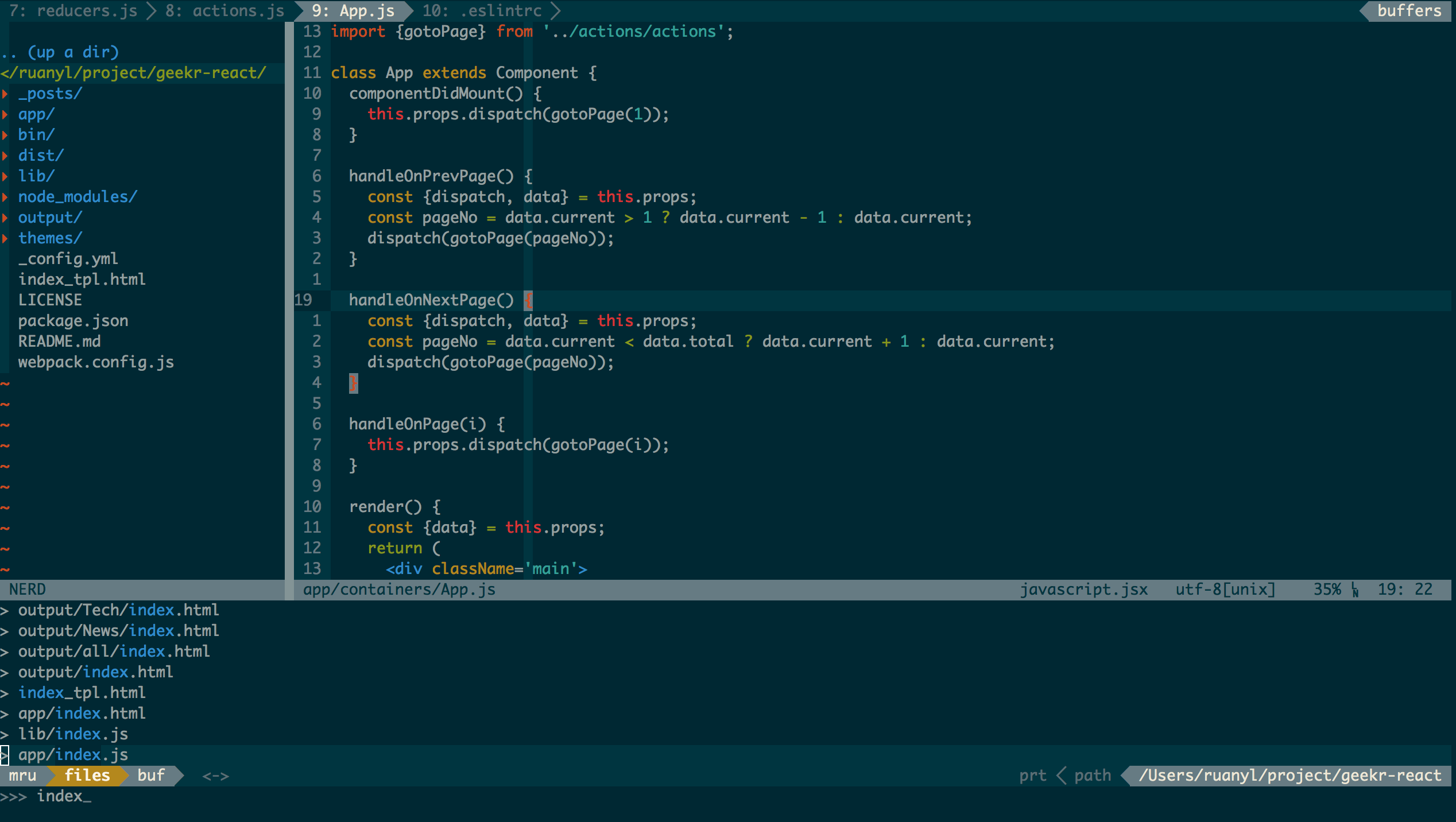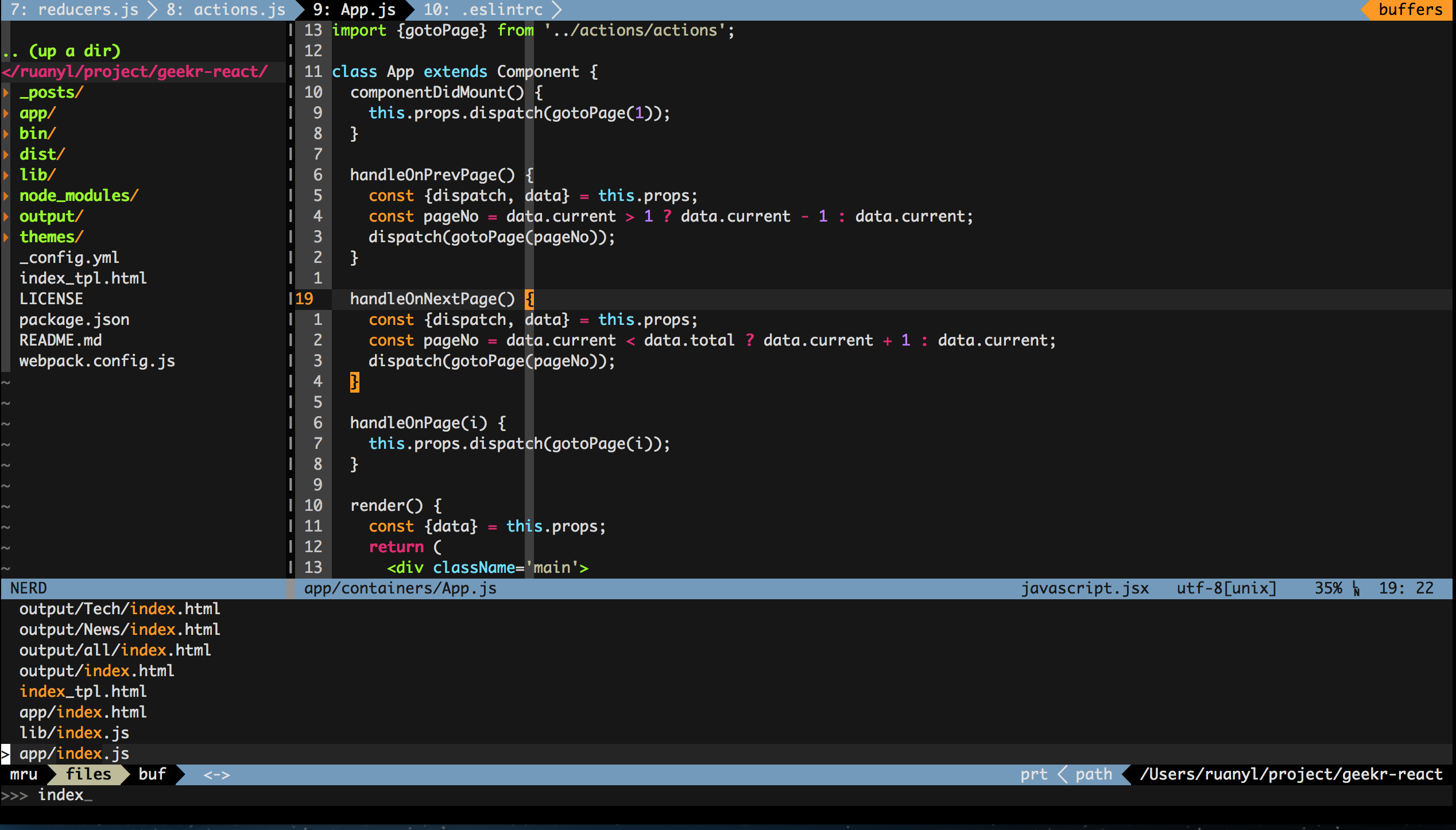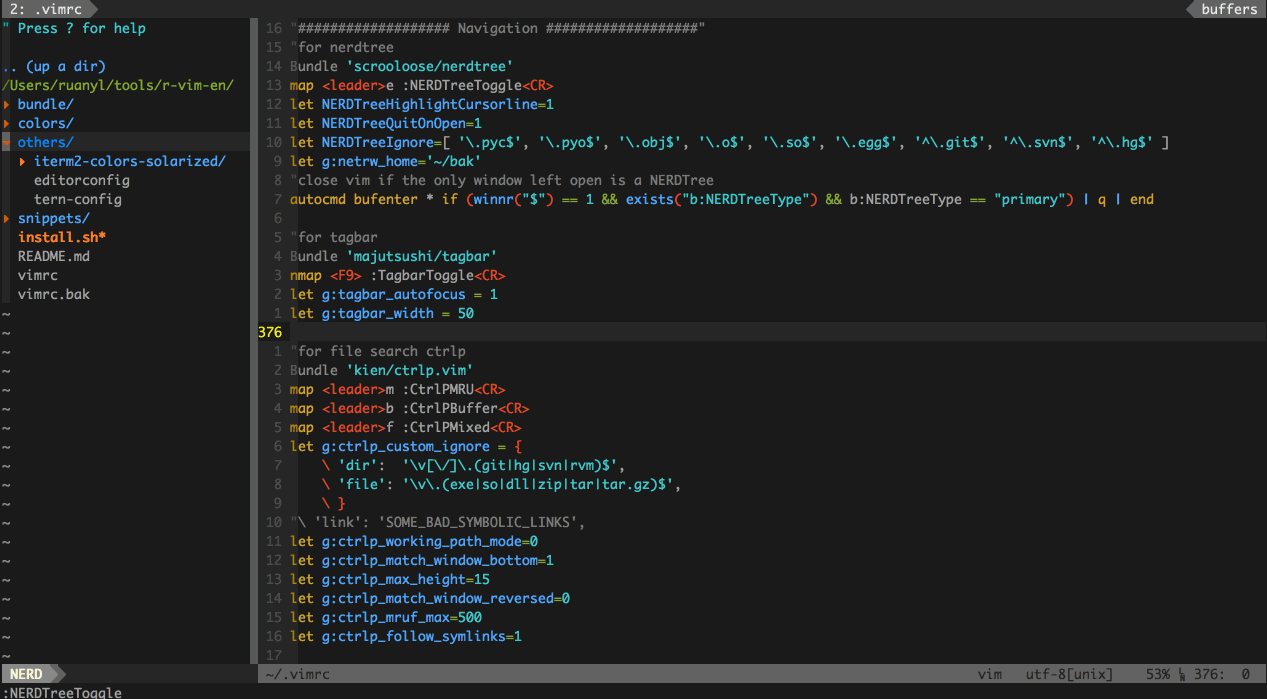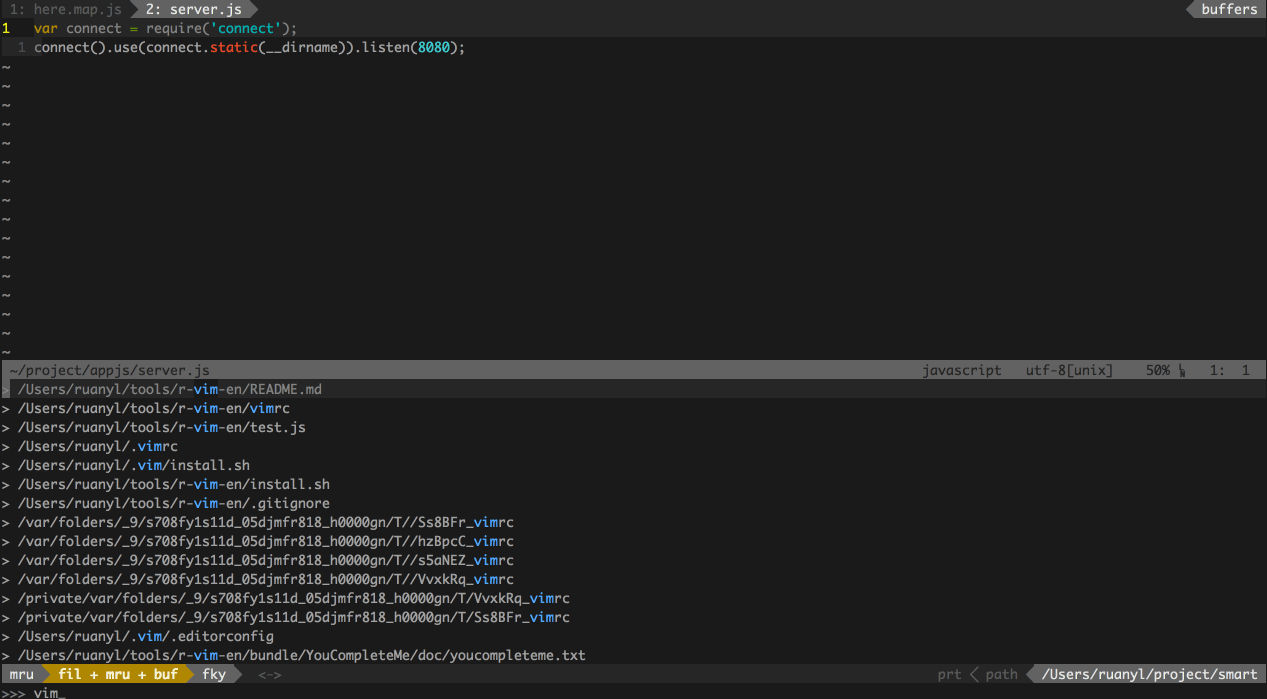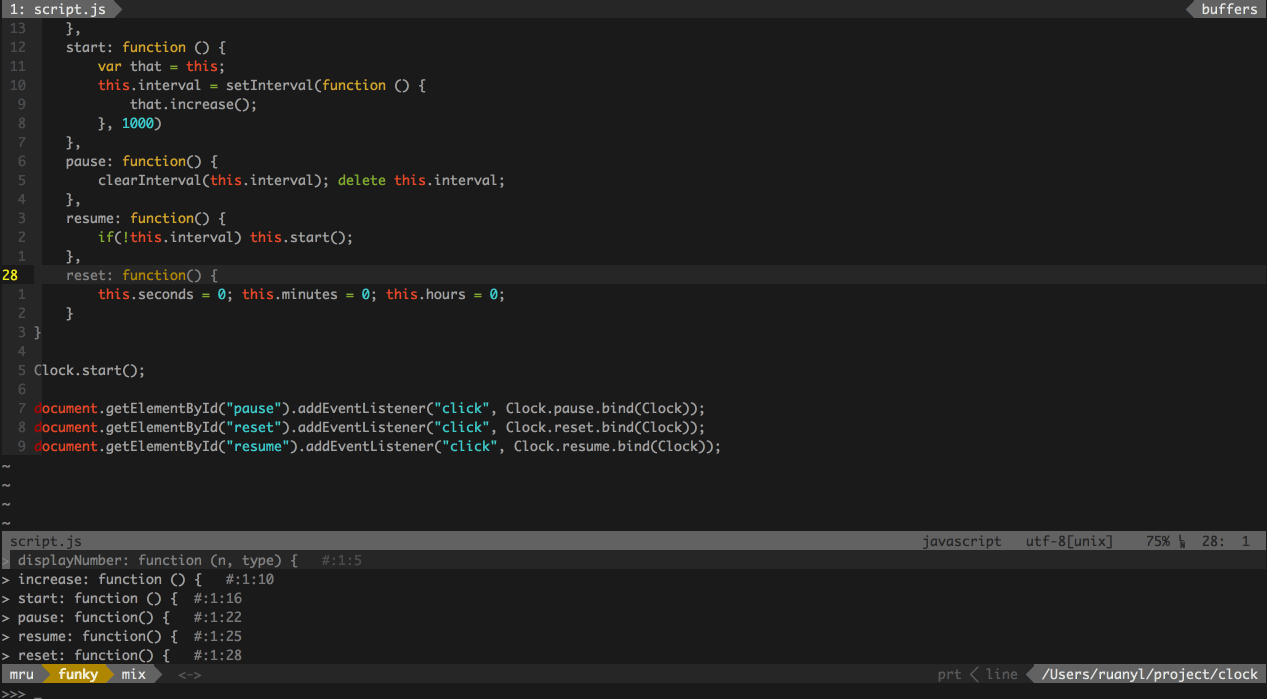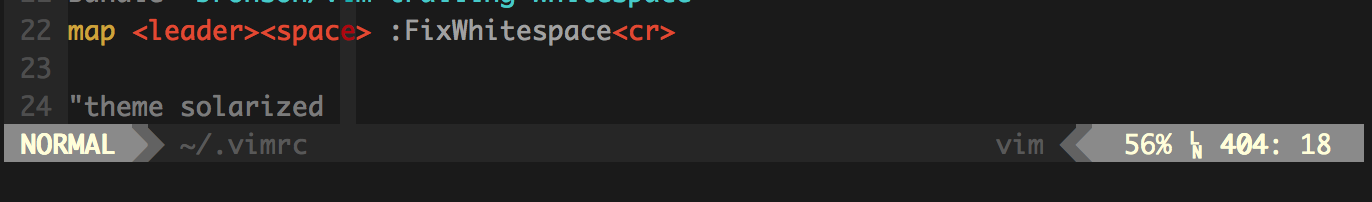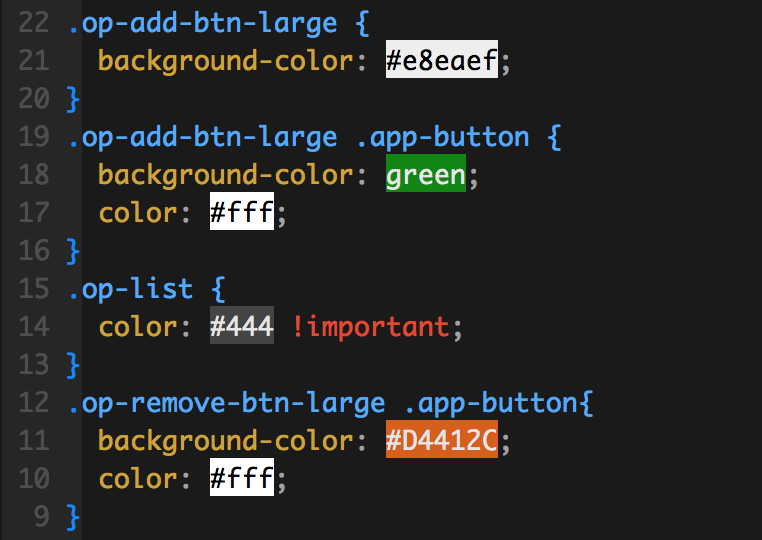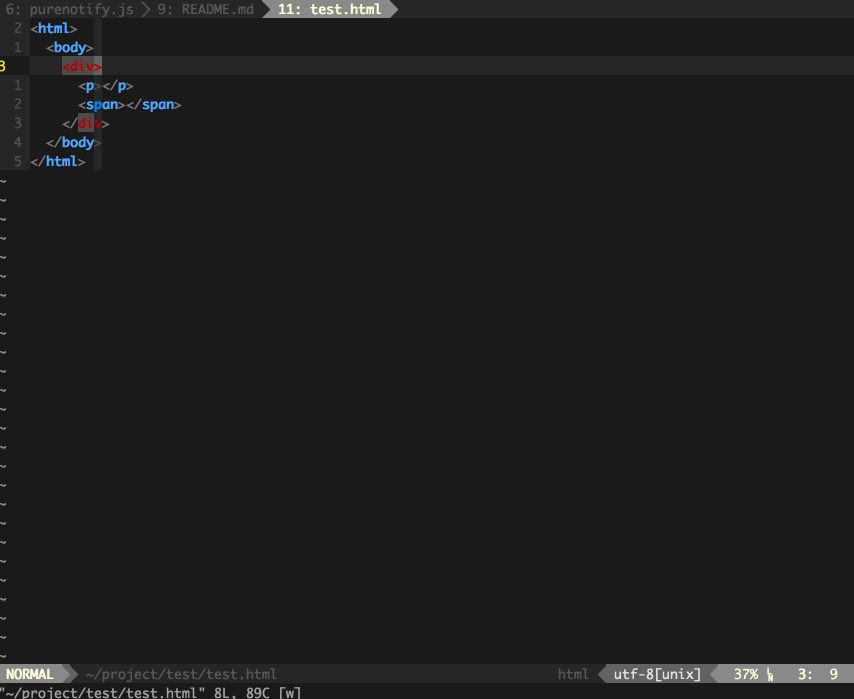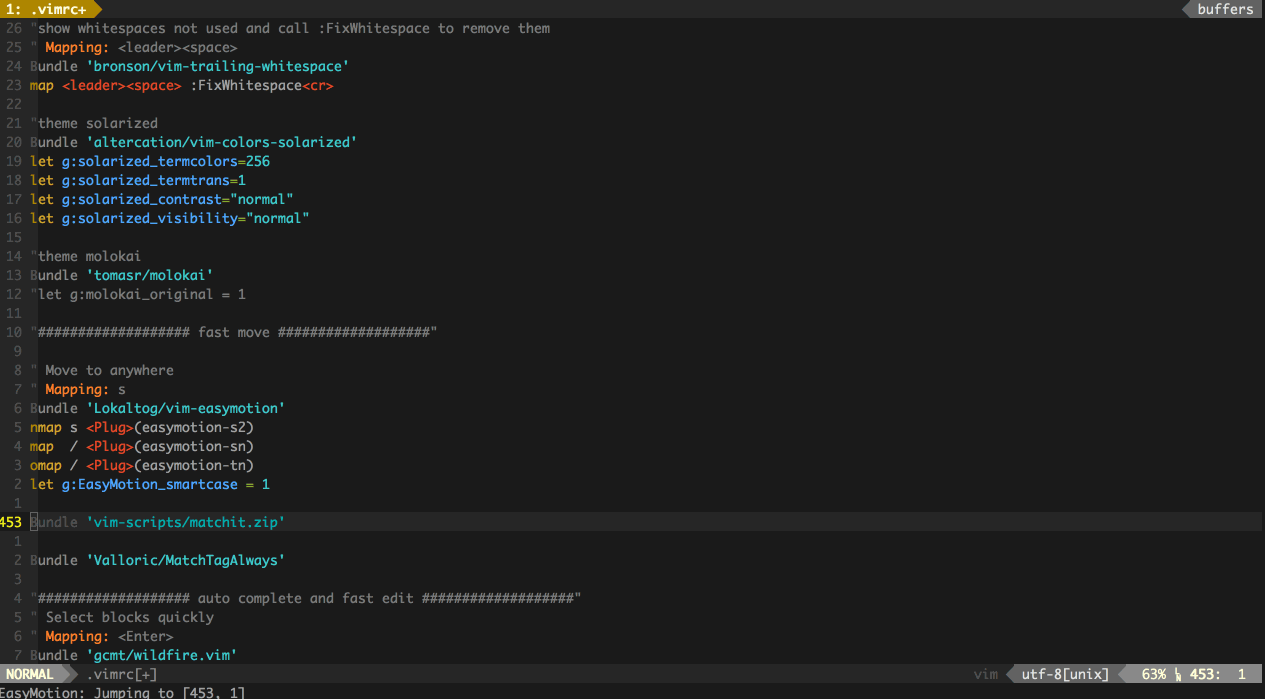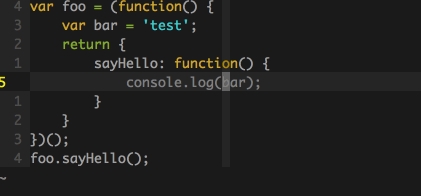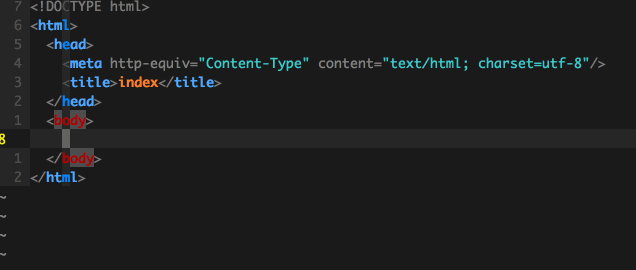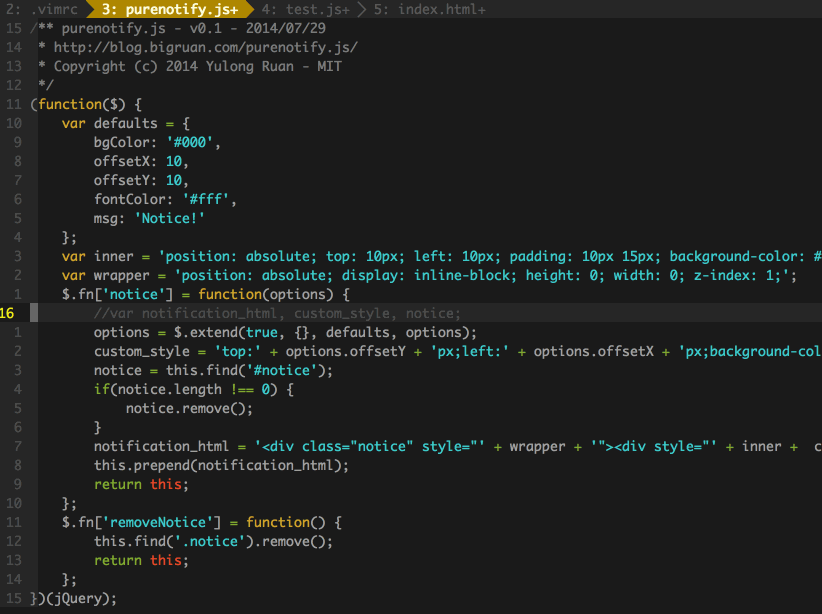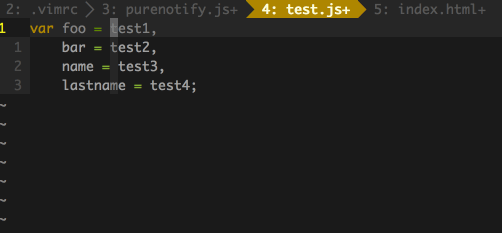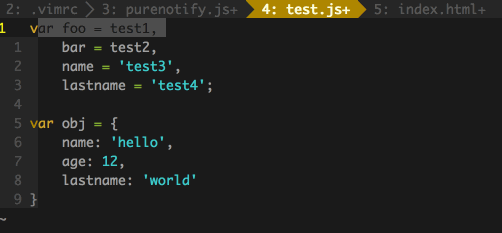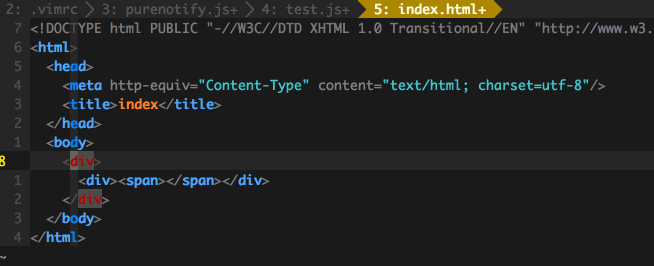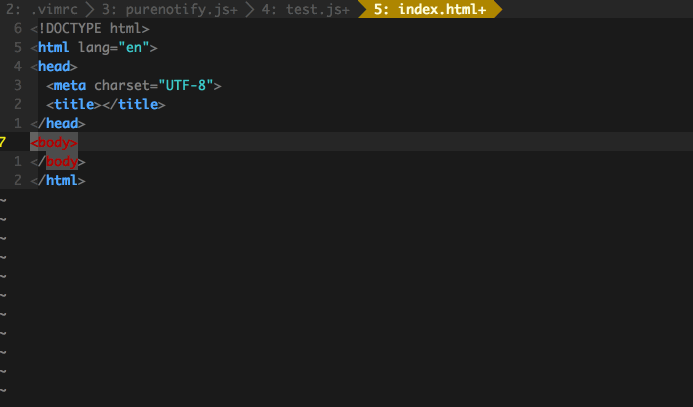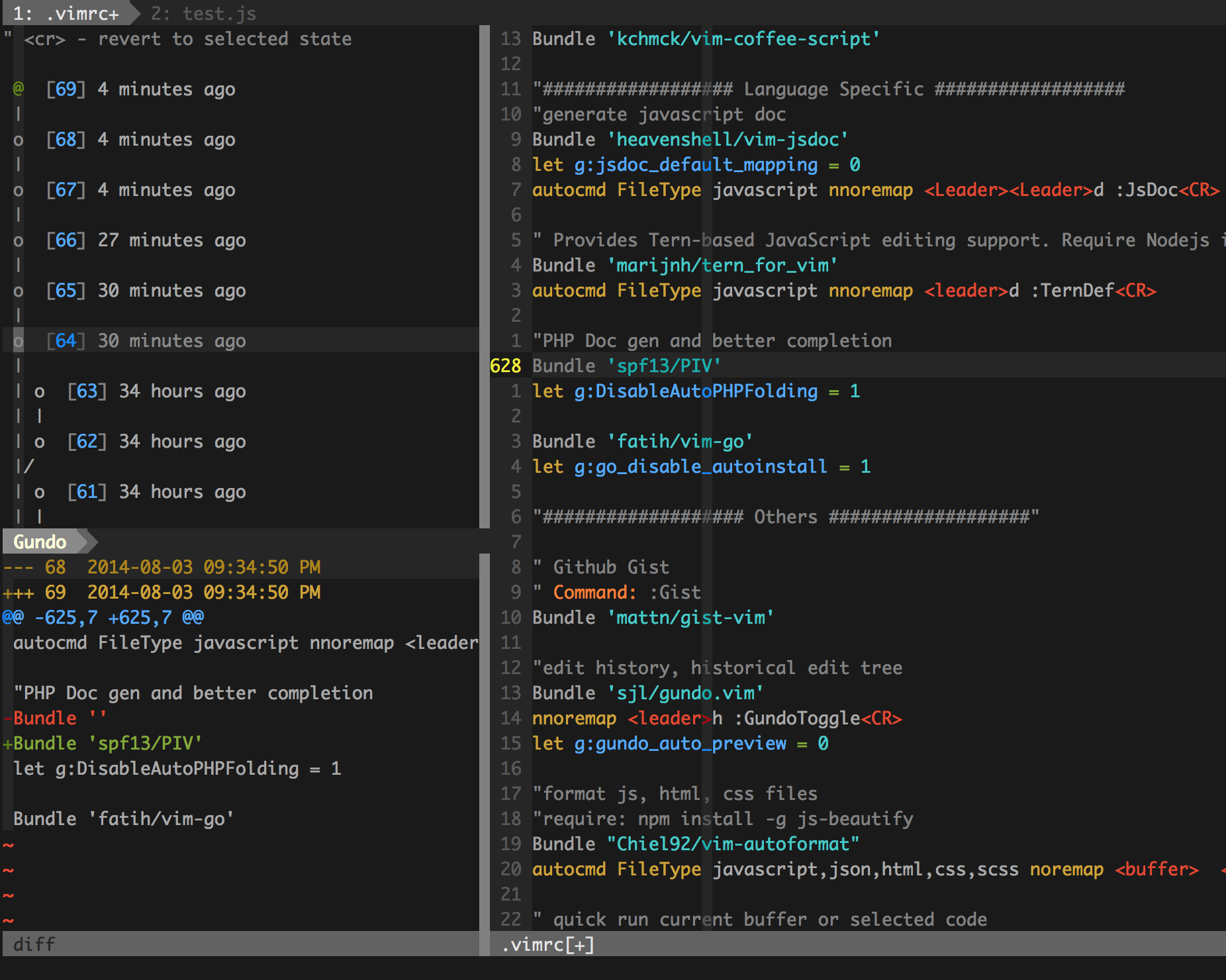bigvim
该配置比较适合平时主要写JS的同学,对PHP也有支持。Key mappings需要的话,请根据自己的习惯修改。使用过程中如果有问题,可以提issue。也非常欢迎pull request.
[](#配置步骤)配置步骤
注意,该配置需要vim7.4.x. 在MacOS 和Ubuntu 14.04Server下安装测试过。
- 安装依赖(必须)
Git, node, npm
2
- 安装步骤
curl -o- https://raw.githubusercontent.com/ruanyl/bigvim/master/install.sh | bash
2
或者
wget -qO- https://raw.githubusercontent.com/ruanyl/bigvim/master/install.sh | bash
2
[](#选装)选装
建议安装以下依赖以达到最好的使用体验
- 相关node module
npm i -g eslint eslint-config-airbnb babel-eslint eslint-plugin-react #JS 语法,代码规范检查
或者
npm i --save-dev eslint eslint-config-airbnb babel-eslint eslint-plugin-react
npm i -g js-beautify # JS, CSS, HTML 快速格式化
npm i -g git+https://github.com/ramitos/jsctags.git # tagbar JS 支持
2
3
4
5
6
相关eslint插件请自行安装
- 其他依赖
ag快速搜索插件:
- Mac:
brew install ctags silversearcher-ag - Ubuntu:
apt-get install ctags silversearcher-ag
for YoucomplateMe插件:
apt-get install build-essential cmake python-dev #Ubuntu
brew install cmake #MacOS
2
3
安装YouCompleteMe如果出现问题,请前往项目主页寻找解决方法,
- 安装powerline美化字体: 推荐 Monaco for Powerline 或者去Lokaltog/powerline-fonts 自行寻找
[](#内置主题)内置主题
solarized主题
molokai主题
常用自定义快捷键(<leader>映射为,)
空格 开启查找(Easymotion模式)
:W 以sudo的权限保存
( 左括号,在changelist 逆序切换
) 右括号,在changelist 顺序切换,文件内跳转非常有用
,sa 全选(select all)
ctrl + jkhl 进行上下左右窗口跳转,不需要ctrl+w+jkhl
ctrl+p 开启文件搜索 ctrlp
,/ 去除匹配高亮
' :b
qq 关闭当前Buffer
qo 关闭除当前buffer之外的所有buffer
m 在Buffer之间顺序切换
M 在Buffer之间逆序切换
Tab 最大化当前split窗口/切换
,r 快速运行当前文件
H 到行首
L 到行尾
,d javascript go to defination
,,d 快速添加JS Doc
2
3
4
5
6
7
8
9
10
11
12
13
14
15
16
17
18
19
20
更多地快捷键,请在vimrc中对应的插件寻找
[](#主要插件列表)主要插件列表
[](#junegunnvim-plug)[junegunn/vim-plug](https://github.com/junegunn/vim-plug)
使用vim-plug来管理插件,vim-plug能够选择branch,执行插件初始命令, 延迟加载插件等功能
:PlugInstall install
:PlugUpdate update
:PlugClean remove plugin not in list
2
3
4
[](#scrooloosenerdtree)[scrooloose/nerdtree](https://github.com/scrooloose/nerdtree)
文件浏览器
,e
2
[](#majutsushitagbar)[majutsushi/tagbar](https://github.com/majutsushi/tagbar)
浏览taglist
,t
2
[](#kienctrlpvim)[kien/ctrlp.vim](https://github.com/kien/ctrlp.vim)
快速文件搜索+导航
f 默认CtrlP查找
,m 相当于mru功能,most recently used
,b 查找buffer
2
3
4
[](#tacahiroyctrlp-funky)[tacahiroy/ctrlp-funky](https://github.com/tacahiroy/ctrlp-funky)
CtrlP插件,类似go to definition的功能
,fu 打开搜索
2
[](#dyngctrlsfvim)[dyng/ctrlsf.vim](https://github.com/tacahiroy/ctrlp-funky)
CtrlP插件,提供sublime类似的grep搜索
,s #在可视模式下选择要搜索内容
2
[](#rkingagvim)[rking/ag.vim](https://github.com/rking/ag.vim)
提供快速grep功能
,,a #然后输入要检索的内容
2
[](#ggvgcvim-fuzzysearch)[ggVGc/vim-fuzzysearch](https://github.com/ggVGc/vim-fuzzysearch)
模糊查找的功能
,,/ #然后输入要检索的内容
2
[](#blingvim-airline)[bling/vim-airline](https://github.com/bling/vim-airline)
状态栏,buffer兰美化
[](#gorodinskiyvim-coloresque)[gorodinskiy/vim-coloresque](https://github.com/gorodinskiy/vim-coloresque)
高亮显示文档中颜色代码
[](#bronsonvim-trailing-whitespace)[bronson/vim-trailing-whitespace](https://github.com/bronson/vim-trailing-whitespace)
将代码行最后无效的空格标红
,空格 去掉多余空格
2
[](#dhruvasagarvim-prosession)[dhruvasagar/vim-prosession](https://github.com/dhruvasagar/vim-prosession)
保存当前打开文件、slpit窗口、buffer的状态,下次在该目录下运行vim的时候自动还原
[](#mattesgroegervim-bookmarks)[MattesGroeger/vim-bookmarks](https://github.com/MattesGroeger/vim-bookmarks)
在左侧添加书签、注释等。
,,m # 切换书签显示\关闭,更多快捷键请查看vimrc
2
[](#valloricmatchtagalways)[Valloric/MatchTagAlways](https://github.com/Valloric/MatchTagAlways)
高亮显示匹配的标签
[](#szwvim-maximizer)[szw/vim-maximizer](https://github.com/szw/vim-maximizer)
最大化当前窗口\返回之前状态切换,在多个split窗口的非常有用
tab # 快捷键设置为tab
2
[](#lokaltogvim-easymotion)[Lokaltog/vim-easymotion](https://github.com/Lokaltog/vim-easymotion)
跳转到任意位置
空格 搜索两个字符,快速跳转
/ 替代vim默认的搜索功能,如果不喜欢可以去除
2
3
[](#vim-scriptsmatchitzip)[vim-scripts/matchit.zip](https://github.com/vim-scripts/matchit.zip)
快速匹配() [] {} 等
% 匹配标签,不只是单个的字符,还可以匹配单词,如html标签
[](#gcmtwildfirevim)[gcmt/wildfire.vim](https://github.com/gcmt/wildfire.vim)
快速选取代码块
[](#alvanvim-closetag)[alvan/vim-closetag](https://github.com/alvan/vim-closetag)
自动关闭html, xml标签
[](#valloricyoucompleteme)[Valloric/YouCompleteMe](https://github.com/Valloric/YouCompleteMe)
强大的自动补全,如果安装失败,请前往该项目的github wiki查找帮助
向下选择:<tab> 或<c-j>或方向键
向上选择:<c-k>或者方向键
2
3
[](#sirverultisnips)[SirVer/ultisnips](https://github.com/SirVer/ultisnips)
代码片段工具
<C-\> 触发
2
[](#scrooloosenerdcommenter)[scrooloose/nerdcommenter](https://github.com/scrooloose/nerdcommenter)
快速注释工具
shift+v 选择要注释的行
,cc 注释单行或者选中行
,cm 多行注释
,cu 解开注释
,ci 在注释和取消注释之间切换
2
3
4
5
6
[](#tpopevim-surround)[tpope/vim-surround](https://github.com/tpope/vim-surround)
快速给单词添加 单引号,双引号,中括号等
ysiw"
Hello -> "Hello"
cs"'
"Hello world!" -> 'Hello world!'
ds"
"Hello world!" -> Hello world!
2
3
4
5
6
7
[](#tpopevim-repeat)[tpope/vim-repeat](https://github.com/tpope/vim-repeat)
重复上一次命令
. # 快捷键
2
[](#vim-swap)[vim-swap](https://github.com/machakann/vim-swap)
快速交换函数参数位置
[](#vim-sort-motion)[vim-sort-motion](https://github.com/christoomey/vim-sort-motion)
快速排序
[](#raimondidelimitmate)[Raimondi/delimitMate](https://github.com/Raimondi/delimitMate)
自动补全:(), [], {}, <>
[](#godlygeektabular)[godlygeek/tabular](https://github.com/godlygeek/tabular)
代码按=或者: 对齐
,a= 按等号对齐
,a: 安冒号对齐
2
3
[](#terrymavim-multiple-cursors)[terryma/vim-multiple-cursors](https://github.com/terryma/vim-multiple-cursors)
多光标操作
,n 开始选择
,x 跳过当前
,p 返回选择
2
3
4
[](#mattnemmet-vim)[mattn/emmet-vim](https://github.com/mattn/emmet-vim)
快速书写html
<C-y>, 触发
2
[](#scrooloosesyntastic)[scrooloose/syntastic](https://github.com/scrooloose/syntastic)
语法检查插件,写javascript配合eslint使用非常有帮助 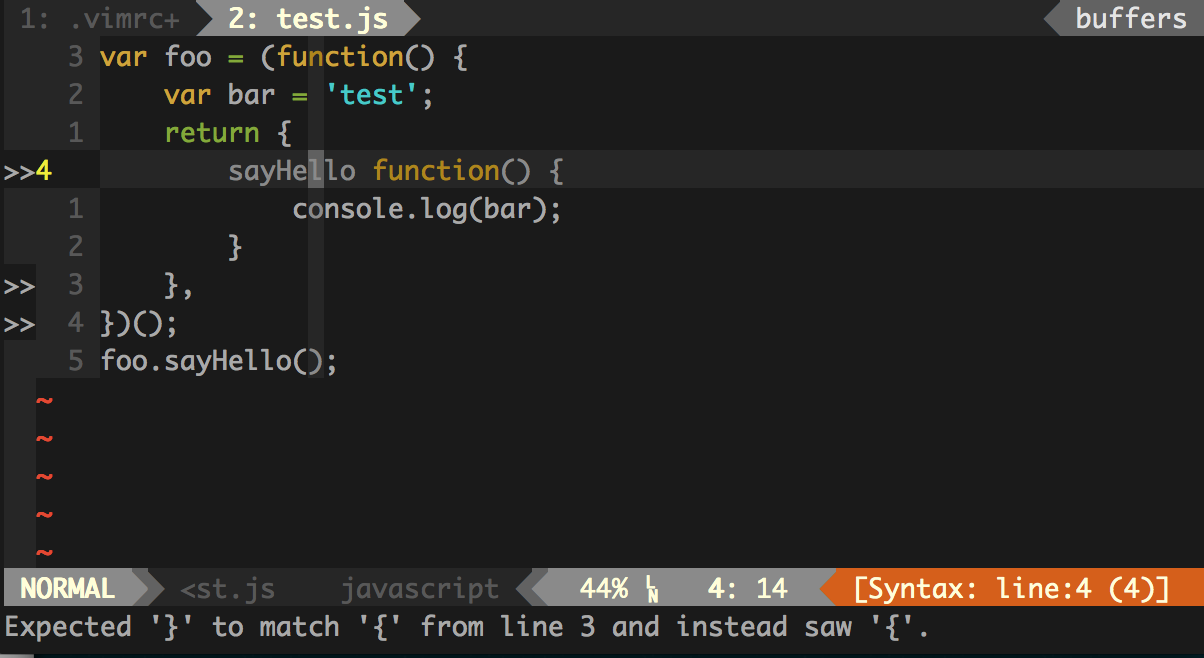
[](#hail2uvim-css3-syntax)[hail2u/vim-css3-syntax](https://github.com/hail2u/vim-css3-syntax)
css3语法高亮
[](#tpopevim-markdown)[tpope/vim-markdown](https://github.com/tpope/vim-markdown)
markdown语法高亮
[](#javascript相关插件)Javascript相关插件
[](#panglossvim-javascript)[pangloss/vim-javascript](https://github.com/pangloss/vim-javascript)
JS语法高亮
[](#kchmckvim-coffee-script)[kchmck/vim-coffee-script](https://github.com/kchmck/vim-coffee-script)
coffee script语法高亮
[](#mxwvim-jsx)[mxw/vim-jsx](https://github.com/mxw/vim-jsx)
React JSX语法高亮
[](#othreejavascript-libraries-syntaxvim)[othree/javascript-libraries-syntax.vim](https://github.com/othree/javascript-libraries-syntax.vim)
一些javascript library的语法高亮
[](#burnettkvim-angular)[burnettk/vim-angular](https://github.com/burnettk/vim-angular)
Angular相关
[](#ruanylvim-fidget)[ruanyl/vim-fidget](https://github.com/ruanyl/vim-fidget)
vim版jsfiddle,打开3个split窗口,分别是css,js,html,快速写点小demo时比较实用
:VimFidget # 进入3个窗口,并自动打开浏览器。并且是livereload的
:VimFidgetBrowse # 上传代码到jsfiddle
2
3
[](#heavenshellvim-jsdoc)[heavenshell/vim-jsdoc](https://github.com/heavenshell/vim-jsdoc)
,,d 光标定位在方法上面,自动生成js doc
2
[](#marijnhtern_for_vim)[marijnh/tern_for_vim](https://github.com/marijnh/tern_for_vim)
非常强大javascript代码自动补全,支持node,jquery,浏览器相关api的 相关配置可以看 这篇博客
,d #go to definition功能
2
[](#php相关插件)PHP相关插件
[](#stanangeloffphpvim)[StanAngeloff/php.vim](https://github.com/StanAngeloff/php.vim)
php语法高亮
[](#shawncplusphpcompletevim)[shawncplus/phpcomplete.vim](https://github.com/shawncplus/phpcomplete.vim)
php自动补全增强
[](#mkusherpadawanvim)[mkusher/padawan.vim](https://github.com/mkusher/padawan.vim)
更加强大的php自动补全,能够检索composer项目,对相关依赖library进行补全
[](#ruanylvim-php-manual)[ruanyl/vim-php-manual](https://github.com/ruanyl/vim-php-manual)
php手册
K # 查找当前光标下的关键字
2
[](#sjlgundovim)[sjl/gundo.vim](https://github.com/sjl/gundo.vim)
查看文件历史修改记录,移动到某一个时间点,r 来查看改动,enter返回到这个状态
,h
2
[](#chiel92vim-autoformat)[Chiel92/vim-autoformat](https://github.com/Chiel92/vim-autoformat)
格式化js,json,html,css,scss
,,f 自动格式化
2
[](#thincavim-quickrun)[thinca/vim-quickrun](https://github.com/thinca/vim-quickrun)
,r 运行当前文件,如运行javascript
2
[](#tpopevim-fugitive)[tpope/vim-fugitive](https://github.com/tpope/vim-fugitive)
git整合
[](#mollvim-bbye)[moll/vim-bbye](https://github.com/moll/vim-bbye)
qq 删除当前buff
2
[](#vim-scriptsbufonlyvim)[vim-scripts/BufOnly.vim](https://github.com/vim-scripts/BufOnly.vim)
qo 关闭所有buff,当前除外
2
[](#editorconfigeditorconfig-vim)[editorconfig/editorconfig-vim](https://github.com/editorconfig/editorconfig-vim)
支持.editorconfig文件
[](#romainlvim-cool)[romainl/vim-cool](https://github.com/romainl/vim-cool)
智能高亮搜索